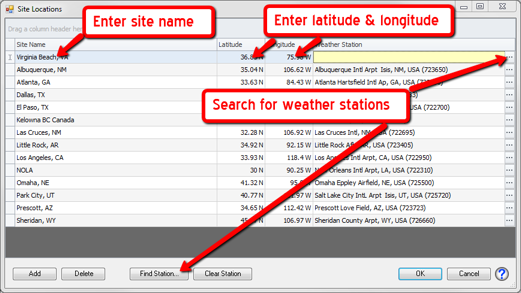Daylighting Site Locations
ElumTools will automatically retrieve the Revit project site location, latitude, longitude and location of true north relative to world coordinates (0=East, CCW) when you open the Daylight Settings dialog. This information will be displayed under "Site Information". If you would like to add this location to the ElumTools Site Locations database click the Sites button and utilize the capabilities discussed below.
|
The ElumTools Site Location database provides a convenient method to help you maintain your own collection of site locations. Its use is not mandatory for the daylighting capabilities to operate, you can simply use the Revit project site or enter Latitude and Longitude directly. However, using the Sites dialog makes it easy to retrieve previously stored site data for repeated use.
The Sites dialog stores the location (name) of each site, the latitude and longitude, and the weather station you chose to associate with the site for the Perez sky method of calculation. |
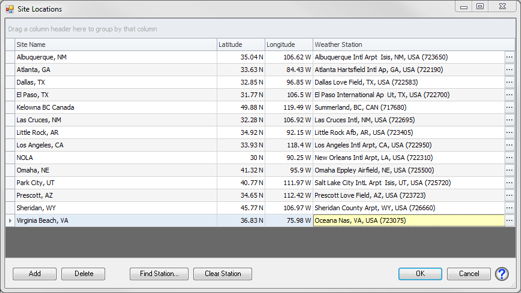
|
|
Add - Allows you to add a new site. After clicking the Add button, enter the name of the site on the top line in the dialog, followed by the Latitude and Longitude in the spaces provided. Latitude and Longitude should be entered as decimal degrees followed by either N or S (latitude) or E or W (longitude). Example: Latitude might be entered as 40.12 N, and Longitude as 105.33 W. To associate a Weather Station with this site, click the ellipsis (...) button in the last column, or click the Find Station button. You can use the latitude and longitude of the weather station if you don't know the specifics for your site.
Delete - Deletes the selected site location from the list. This might be done if a project for a specific site has been completed, and that site is no longer needed.
|
|
|
Find Station - Opens the Weather Stations dialog, enabling selection of an appropriate station for the indicated location (with the small "pointer" in the first column). The closest station is at the top of the list. Click OK to associate the selected Weather Station with the selected site.
Clear Station - Clears the Weather Station field for the currently selected Site Name (highlighted, with a small "pointer" in the first column).
Notes: The Sites and Weather Station databases must be present in order to access this dialog. The Weather database is a separate download and installation. The Site database is created as you use the program and add locations.
By default, Daylight Sites are stored in [ProgramData]\Lighting Analysts\Shared\Daylighting. This database is used by both ElumTools and AGi32 (if installed). |
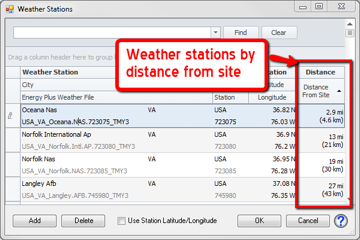
|